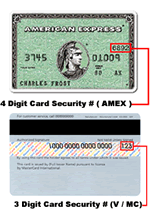Please Note:
To Complete an Online Payment, enter the amount that appears on the invoice that you would like to credit. Enter your invoice number(s), as circled on the image on the left, (this # appears on the upper right of your invoice).
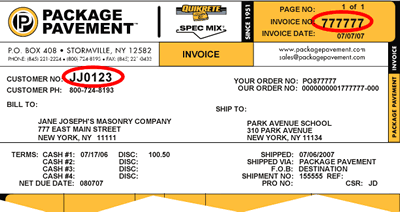
Notice:
You will need to provide invoice numbers and credit memo numbers to ensure proper credit for payment.
Next enter your Customer ID Number, which will appear on the top left of your invoice (your ID Number consists of 2 Letters and 4 Numbers ex: AB1234).
When you press the process payment button you will be directed to a secure Square Website where you will be asked to provide your Customer ID#, the Applicable Invoices, your credit card # and billing address. For added security you must add your Card Security Code (CSC) as seen on the images below. If you have any questions please call (800) 724-8193